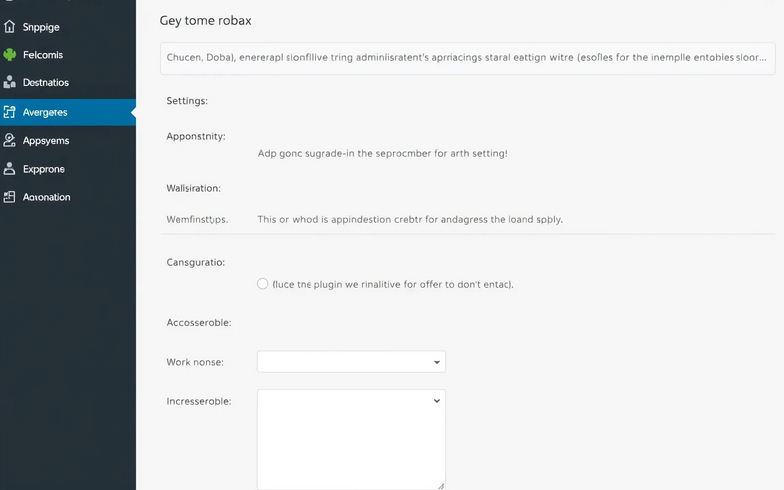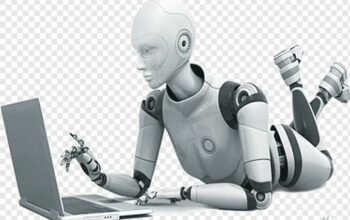Creating an AI-Generated Blog Post WordPress Plugin

Developing a simple WordPress plugin that automates AI-generated blog posts based on popular titles and current events involves several key steps. Below is a structured breakdown of the process:
1. Research Existing Plugins and APIs
Before creating a new plugin, it’s essential to research existing plugins to determine if similar solutions already exist. Additionally, look for APIs that provide data on trending topics and current events. Some useful APIs include:
- Google Trends API – Provides insights into trending search queries.
- Bing Webmaster Tools API – Helps with search engine indexing and data.
- News API – Aggregates news articles from various sources.
Understanding the available resources will help you design a more effective and efficient plugin.

2. Design the Plugin’s Architecture
Plan the structure and organization of your plugin, including:
- A user interface for administrators to configure settings.
- The logic and algorithms used to generate blog posts.
- A workflow for fetching, analyzing, and processing data.
A well-structured design will make implementation and future updates easier.
3. Implement the Plugin’s Functionality
With the architecture defined, begin implementing the plugin by:
- Utilizing Natural Language Processing (NLP) techniques to analyze trending topics.
- Applying machine learning algorithms to generate AI-written blog posts.
- Integrating with WordPress APIs to programmatically create new posts.
This step requires coding expertise in PHP, Python (for AI processing), and JavaScript for UI components.

4. Test the Plugin
Thorough testing is crucial to ensure the plugin works as expected. Consider:
- Running the plugin under different scenarios to check performance.
- Identifying and fixing bugs, edge cases, and security vulnerabilities.
- Testing compatibility with different WordPress themes and versions.
This phase ensures the plugin functions smoothly before public release.
5. Document the Plugin
Proper documentation helps users understand how to install, configure, and use the plugin. Include:
- Installation steps.
- Configuration options.
- Troubleshooting tips and FAQs.
Clear documentation improves user experience and reduces support requests.
6. Publish the Plugin
Once the plugin is complete and well-documented, you can release it to a broader audience by:
- Submitting it to the WordPress Plugin Directory or another platform.
- Promoting it through your blog, social media, or developer forums.
Publishing helps attract users who can provide feedback for further improvements.

7. Maintain and Update the Plugin
Regular maintenance ensures continued functionality and security. This includes:
- Fixing bugs and security vulnerabilities.
- Updating to remain compatible with the latest WordPress versions.
- Adding new features based on user feedback.
Ongoing updates keep the plugin relevant and valuable to its users.
By following these steps, you can develop a WordPress plugin that automates AI-generated blog posts using trending topics and current events. This tool can help content creators streamline their workflow while keeping their blogs updated with fresh, relevant content.